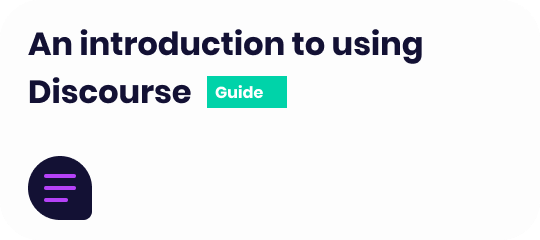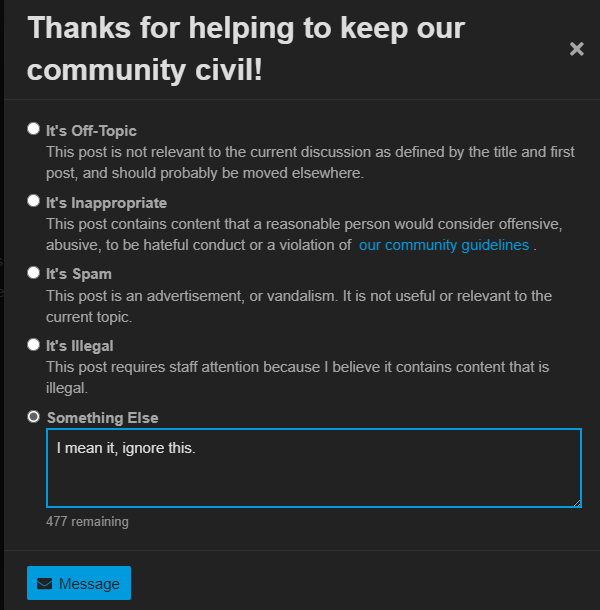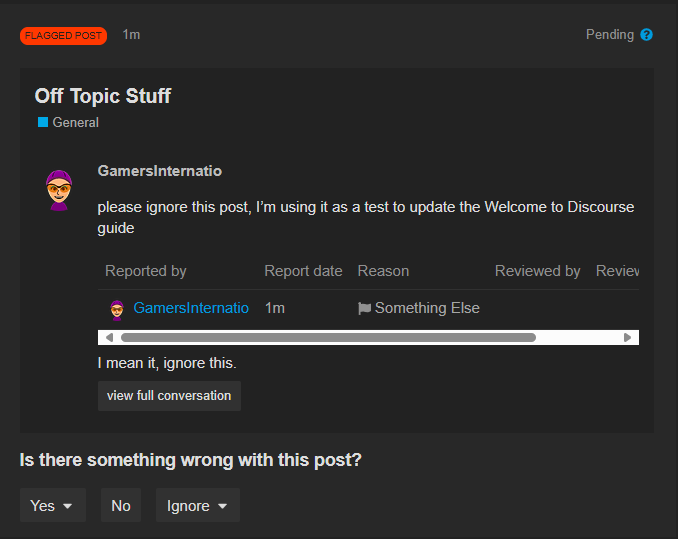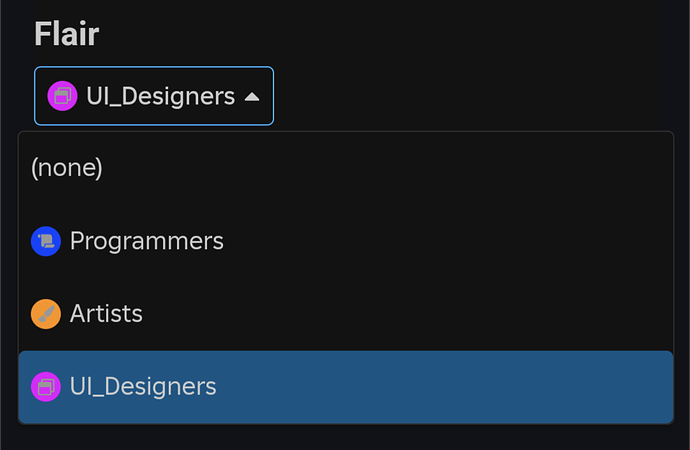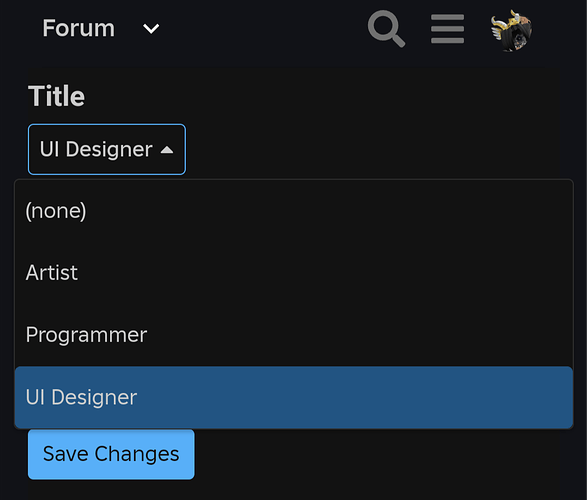Discourse is a powerful open-source platform which helps power these forums. Here’s a quick guide on what you should know.
Table of Contents
The Trust Level System
Formatting posts
Notifications
Reporting posts
Groups
Filling out your profile
The Trust Level System
Discourse uses a trust level system to restrict what members can do on these forums.
When you initially join, you will be a TL0 member. This comes with strict limits on how often you can post and how much likes you can give, but as you level up, you’ll be able to post more and like more.
There are 5 major trust levels: TL0 new user, TL1 basic user, TL2 member, TL3 regular and TL4 leader. Regular is the maximum trust level that regular users can get and it requires regular contributions to the forum.
Regulars are able to access features such as changing the category of a post and have more powerful flags to remove inappropriate posts quicker.
You can learn more about how Trust Levels work here: Understanding Discourse Trust Levels
Formatting posts
Discourse primarily uses Markdown to format posts, however BBCode and HTML is also supported.
Here’s a few important ones you should know:
Italics:
*This is an emphasized piece of text.*
This is an emphasized piece of text.
Bold:
**This is a strong piece of text.**
This is a strong piece of text.
Bold italics:
***This is an extra emphasized piece of text.***
This is an extra emphasized piece of text.
Quotes:
> Pretendo is cool.
Pretendo is cool.
Strikethrough
~~Bandwidth is mean~~
Bandwidth is mean
Code blocks:
`<a href="https://pretendo.network">Pretendo</a>`
<a href="https://pretendo.network">Pretendo</a>
```<br><p>Bandwidth is the best!</p><br>```
<p>Bandwidth is the best!</p>
Links
[Feed my five kids](https://pretendo.network)
Feed my five kids
Separators
Jon is cool
---
Pinklimes is also cool
Jon is cool
Pinklimes is also cool
Spoilers
[spoiler]Bandwidth stole my daily Yeah allowance![/spoiler]
Bandwidth stole my daily Yeah allowance!
Small text
<small>Hot take: I love the Wii U.</small>
Hot take: I love the Wii U.
Headings
Use #, ##, ###, ####, ##### or ###### before a line of text to turn it into a heading.
Collapsible sections
[details="My deepest darkest secrets"]
I don't own five Wiis.
[/details]
My deepest darkest secrets
I don’t own five Wiis.
Checkboxes
[X] Jon Pretendo is cool
[] Bandwidth is cool
Jon Pretendo is cool
Bandwidth is cool
(p.s. when you click on a checkbox and have the ability to edit the post that the checkbox is on, it’ll automatically get updated)
Alt text
When uploading images, you can add alt text to add a description to an image for people who can’t see, improving accessibility on the forums.

You can also edit it in the preview menu by clicking the pencil icon underneath an image: Editing image alternative (alt) text - Announcements - Discourse Meta.
Notifications
You can turn on Live Notifications through Preferences > Notifications. You can then be notified through a push notification when one of your posts gets liked, someone replies to you, quotes you or if you get a message.
Head over to the Tracking tab in Preferences to watch categories (watch will give you a notification when a new thread is created), perfect for if you want to be notified about the latest announcements or want to help someone.
Discourse also has a free mobile application that allows you to receive notifications, known as Discourse Hub, it’s available on the Play Store and the App Store.
Reporting posts
Whilst browsing the forum, you might come across a post that needs moderator attention (it can be for various reasons, such as being off-topic or inappropriate). If you come across a scenario like that, you can report the post to a moderator.
Note
We’d recommend also looking at this section at the automatically generated guidelines page: FAQ - Pretendo Network.
It’s quick and easy to report a post, just click the 3 dots below a post and then click the flag button.
![]()
Options below your post may vary depending on trust level.
Then, choose a category that you feel represents your flag. If you’re not sure or you want to add additional details, click “Something Else” and write a short description of what you think is wrong with a post.
One of the moderators will then review your post and will take action if we think that it does break a rule.
For most reports, you won’t receive a message when it’s removed. However, if you made the message that broke the rules, we’ll send you a notification letting you know that it’s been removed (if you want to know why a post has been moderated, send a DM to @category-moderators).
We may take additional action if someone seems to be intentionally breaking the rules. We may also take action if users false flag content.
Groups
Eventually once administrators have finished setting up this forum, there will likely be groups that you can join or message.
An example of which would be Support Helper. If someone has the Support Helper flair by their Mii, that means that they are a support helper. You can toggle flairs given to you by groups in Preferences > Account (shown below).
Those users may also have access to a unique title too, you’ll be able to toggle them in the same place. Titles can also be gained via your Trust Level (TL3+ has access to “Regular” and TL4 has access to “Leader”).
Filling out your profile
Whilst you’re here, fill out your profile so people can learn more about you!
This can be done at Preferences > Profile and you’re able to link to a website, add a custom banner (keeping in mind that the forum has a 4MB file size limit), share your location (be sure to not give a precise one) and give a short description about yourself.
If you need any additional help, feel free to reply. I am also reachable at @experiencer@lethallava.land or @experiencersinternational:matrix.org.