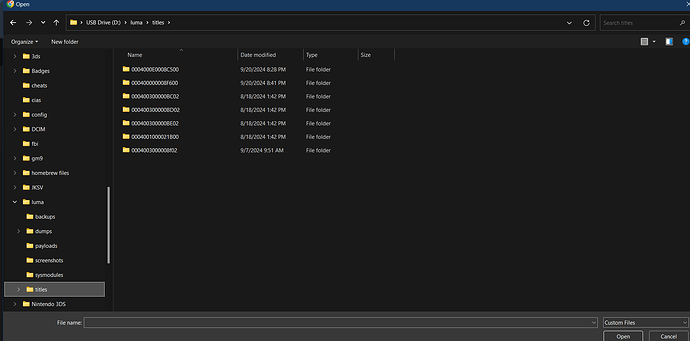So many times, I’ve been trying to go into Nimbus and switch to Pretendo. But when I go to the system settings and checking Nintendo Network ID settings, I see that the 3DS is still using my NNID. What am I missing or doing wrong? Can anybody help?
Never mind, I just had to delete the app, which I got from the combined folder, and then re-upload using the Universal-Updater, which worked this time. Looks like I solved my own problem!
which files did you delete exactly and how? i am having the same issue.
this is after i successfully did a previous 3ds with ease.
If you have the .3dsx (the one you launch through the homebrew launcher), you can find it in the /3ds folder. It’s called “nimbus.3dsx”. If you have the .cia (the one you launch from the home screen), you can uninstall it like any other 3DS app or game via System Settings.
i figured it out. i had to repair scan on windows to fix the sd card.
eventhough it was working for my games, i could not add anyting to it, until the repair.
[everytime i disconnected my sd card, the sysmodules/titles that are needed for pretendo to work would dissapear]
now pretendo is staying on rather than going back to nnid
I have the same issues, nimbus just won’t switch to pretendo.
how do you do that ?
I assume you have that problem if you are asking so im gonna say some solutions first power off your 3ds press select and while pressing power It on you’ll be on The luma 3ds config menu make sure Game patchingnand Game firms are enabled
Solution 2:Connect to Nintendo Network delete nimbus then power off put The sd card on your computer/phone and delete The folder titles on The luma folder reinsert The sd card on The 3ds go to universal updater install nimbus and Connect to pretendo (this one maybe wont work Cuz this IS how you can solve The miiverse bad gateway problem but It is worth a try btw if you have custom badges and do this go to anemone and install them again)
delete the titles folder all of them in other words delete the luma/titles
btw dont worry you will not lose any games installed you are deleting the game patches that are activated rigth now
(this does not affect ctgp 7 btw)
do you mean literally delete the titles folder or just delete all the folders in luma/titles
Delete all the folders in luma/titles, then reinstall Nimbus from Universal Updater.
Well, now I know what to do when I have this error.
Do what matthew says he explains it better
btw what i meant was to delete the titles folder not a folder in it and dont worry it will create itself again when you reinstall nimbus and use it
IMPORTANT
Your pnid (if its linked) will NOT be deleted as its stored on your console’s id info,your nnid is there too they are just kept on a structure like this IDS/NNID PNID what i mean is that they are on a folder named ids and in that each one has its own separate folder.
None of the names for the folders that i provided are correct the names are to make a reference.
Thanks, but it didn’t work
If u are in citra its normal it wont work.
But if you r on 3ds i dont have any other solution for you as that should have worked
thanks for the help!, even though it didnt work, i still found a way to get pretendo!
Do you mind sharing how you fixed it here to help other people who may have the same issue?
I’m also having this problem, I’ve tried everything and it still doesn’t work.