The Wii U account settings app is now officially supported! You can now change user data, including country and region, from the Wii U!
Note this is not compatible with SSSL! You will need the latest release of Inkay to access the app
The Wii U account settings app is now officially supported! You can now change user data, including country and region, from the Wii U!
Note this is not compatible with SSSL! You will need the latest release of Inkay to access the app
OH YEAH!!! Time to update Inkay!
this is really cool but how do i get the account settings app? (nvm i just found out how i can get to the account settings yippie! xD)
Good job! Will it be possible on 3DS?
The account settings page actually already works on 3DS!
I can’t modify either my birth date nor my location ![]()
where is it? I can’t figure out where ![]()
Are you talking about through system settings?
Yes, the Nintendo Network ID Settings page inside System Settings.
Weird question, but is Jon trying to imply that this is exactly what you will see when you go into Account Settings?
I didnt know a thread for this app existed!
I wanted to share images on a redesign for this i was working on!
(It is finished, i just havent tested it on my localhosted Pretendo Network instance yet, but i have tested it on the actual app on Wii U, with placeholder response data)
Here are the changes i did:
-Changed from HTML Form to XHR Form
-Made it so changing country requests a new region list* (JSON) to update the dropdown, since Pretendos version didnt do this, and i was scared it could allow for setting invalid regions on countries (eg: change country to Japan but region is still Ohio, if the previous country was US)*This also means a new endpoint is added to the TypeScript that handles the account settings form submission, that returns only the requested country regions.
-Added functional button support
-Added settings cache to when a change is made (input, select), and the user presses “Back”, it shows an confirmation alert to revert all changes or cancel going back.
-Added email checks (check if email is valid, check if it contains @ with a JS regex)
-Set Help buttons (?) similar to N3DS Account Settings, than when clicked, shows an alert with more information about the field or dropdown the user wants to change.
-Set page navigation with window.pushState for easy page navigation, this means the single page design from Pretendo was redesigned to be divided into modals
-Set sound effects and BGM.
Opinions? I felt the original one was way too basic, and i thought of a redesign to make it more clear about what some fields/dropdowns do to the user, i also felt doing XHR was faster than submitting an HTML form and waiting for the entire page to reload.
I also tried to follow Juxt´s design language, by not abusing gradient and box shadow use, and keeping it simple but also a tinyyyy bit skeuomorphic-ish…
Can I comment on this post now?
Ok, so…
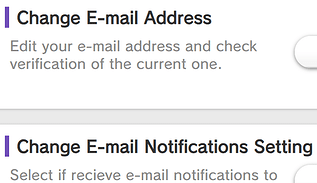
![]()
![]()
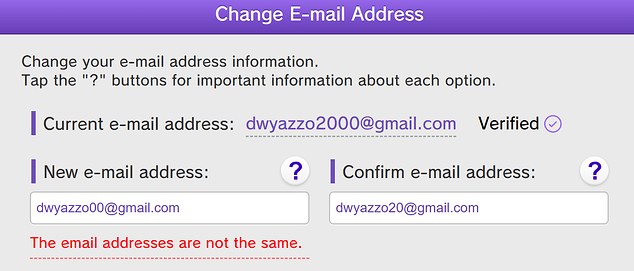
Just some odd things I noticed.
im not native on English ![]()
i dont really see the issue here, is it a typo?
Only a few.
The account page on the Pretendo website uses “Email” as well. Just a minor consistency thing.
I think it should be really consistent EVERYWHERE.
im pretty sure in the console itself, its always mentioned “E-mail”, and in the reference footage of the original Account Settings applet, it also appears as “e-mail” so i was kinda trying to make it consistent from the console side, rather than how Pretendo mentions it, but i do understand it could be good to just use the more modern term “email”.
I will fix all of these typos eventually, and then after testing it on my localhosted instance, im going to attempt to do a PR on the account repo to see Jemma´s/Jon opinion (or if they could reply here thatd be cool)
I posted this in a dev channel and several people do think it looks nice!
i have inkay from the homebrew app store but use sssl. it doesnt work rn. am i doing something wrong
If you’re using SSSL, you’ve just answered your question. It doesn’t work on SSSL, use Inkay to connect.