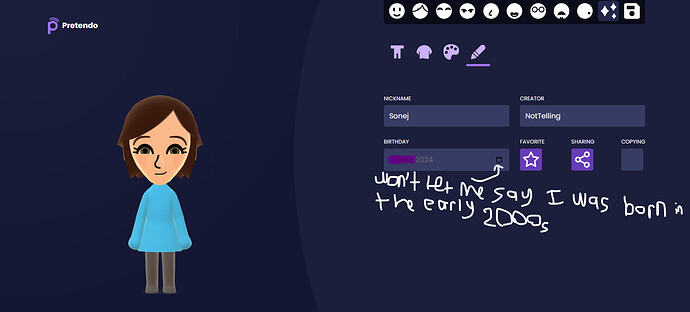Hi! So uh… I’ve kind of been keeping an eye on this place since, well, you know. April. Anyway, I just want to briefly deal with some issues on the main homepage concerning my account, and then I can start visiting this place for real!
(note: I’ll have to put the issues separately, since apparently “new users can only put one embedded media item in a post.” UGH.)
Issue 1: My profile.
I can’t change any of these things about myself, and only the image of the Mii and the Mii nickname are correct.
If I try to change it, this happens:
2. Inconsistency in where your Mii profile picture shows up.


3. Login errors - sometimes it’ll let me in, other times it won’t.
4. Not being able to re-access Mii Editor; instead it just takes you to an endless login page (see above).
And on top of all that…

Even when I refresh this forum page, it STILL doesn’t register my own Mii there. And of course, while I don’t have a screenshot of this, it won’t let me change the year I was born in Mii Editor. I can change the month and the day, but it still thinks I was born this year, which is an utter lie.
What’s going on?
Thanks! But if I sign out, I won’t TRULY lose any of my details, right?
No. Think of it like signing out of a Microsoft account and signing back in. You won’t lose anything at all.
1 Like
Ohh, I understand now. Thanks!
Also, this is what I meant about not letting me change the year I was born.
Your Mii’s birthdate can also be changed from a linked console via the Mii Maker. There really isn’t a point in giving your Mii a birthdate, though.
3 Likes
There really isn’t a point in giving your Mii a birthdate, though.
What do you mean? Don’t you do that on the regular Mii Maker on the 3DS/2DS/Wii U?
I meant changing the birthdate or setting one. You’re able to create a Mii without giving it a birthdate. (I think? I may be remembering incorrectly.)
1 Like
I still don’t think I’m understanding you.
Would you mind explaining what exactly you don’t understand about what I said? Sorry if this sounds rude.
Sorry I didn’t see this message. It’s an old one; never mind.