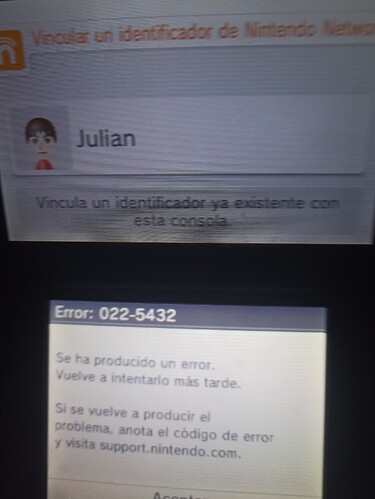Easy fix:
Open Nimbus and select Nintendo
Open eShop or any other Nintendo service
Open Nimbus and select Pretendo again
System settings, Nintendo Network ID, log with your PNID again
The error should be fixed
If it didn’t work make sure:
Luma3DS is running from SD card and it’s updated to 13.1.2
Nimbus is updated to 1.6.1
The first two Luma3DS settings are enabled
1 Like
I also had a similar issue as you did when I first set up Pretendo. If your PNID is the same as your username, then that’s an issue. Use the Mii on a console instead if it has a different name. Nimbus and Luma3DS may also not be fully up to date. If those issues didn’t work either, the fix above most likely will.