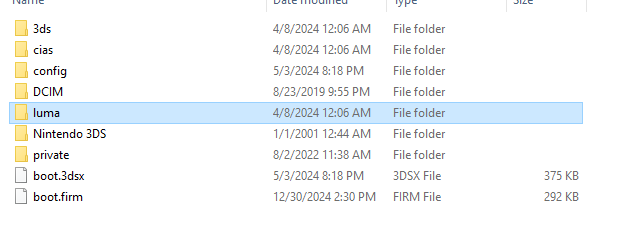I got to the point where I downloaded the files, and then put the sd card back in my 2ds. When I tried to hold select when I powered it on, nothing happened. I checked, and all the necessary files are there.
This is a non pretendo related issue if you can try this on the homebrew discord
I’m trying to get the luma patcher so I can get Pretendo working
This luma patcher? LayeredFS patching guide · GitHub
Yes, when I try to hold the select button to activate it, nothing happens and it boots like normal. I’ve checked the files multiple times and they’re all there.
I don’t know if using a 2DS does anything different
Can’t help you so im gonna stop before i tell you to do something stupid
This might be an unnecessary question, but just in case, do you start holding select before or after you press the power button? I’ve found I have to start holding down select before powering on the console to get the config menu to show up, otherwise it boots like normal.
And I guess another question: Are homebrew applications like FBI and HBL showing up like they should, or are you seeing no homebrew at all?
I started holding before I powered on, and no, nothing special shows up, it just boots up like it always has, with only the apps I had before.
That doesn’t sound as if you installed Luma3DS on your 3DS yet if you’ve just downloaded the files. Follow the steps at 3ds.hacks.guide for your specific model please
I have the folder named “luma” on my sd card
I really don’t know what step of the setup you’re at and we don’t generally help with general homebrew questions
Please ask for help on Nintendo Homebrew