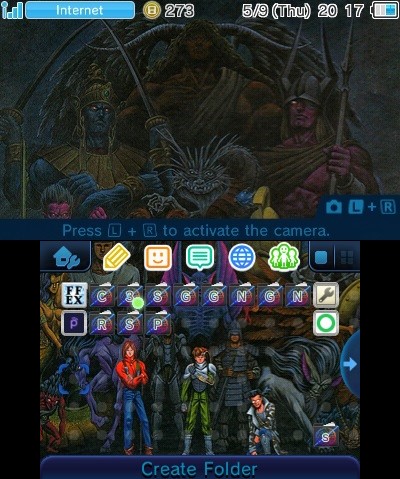
My 2DS XL is too far away but it’s using a Devil Survivor 2 theme. I have a Wii U coming in the mail so that’s good to know it has themes ![]()
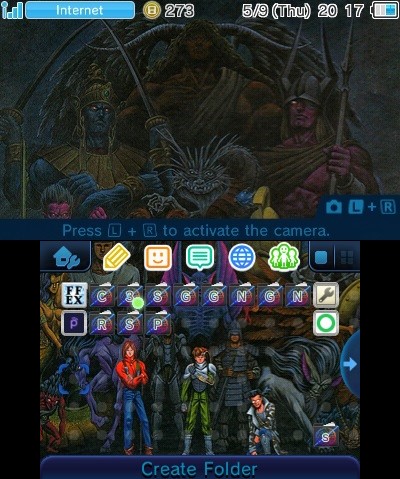
My 2DS XL is too far away but it’s using a Devil Survivor 2 theme. I have a Wii U coming in the mail so that’s good to know it has themes ![]()
I didn’t mod the theme on my consoles at all because I didn’t even know it was easily possible.
This is a Sonic Mania theme that I use on my N3DSXL. It also plays the song from Press Garden Zone Act 2.
Shiver icons let’s go
on my wii u i use the custom pretendo theme, as for my 3ds i just use the default theme
I’m using my own custom Pretendo Wii U theme (it sucks) and the official Nintendo Ace Attorney theme on my 3DS. (couldn’t post this yesterday because of the reply limit)
On my Wii U i use Fangal Airbag’s Pretendo Theme found on gbatemp
I use the basic black theme for my 2ds. I dont have a wii u
I use Spotlight Mario on 3DS. I don’t have any theme on Wii U.
What do you mean? As in something that works like Splatnet and Nooklink, or…?
How’d you get the music? I just have a bunch of basic colours that were left in the theme shop (they were for free), with no music.
That sounds cute - a pirate Pikachu!
Use Anemone (is that the right name), there’s a lot of themes that you can get from https://themeplaza.art (or you can even create your own) which you can often get with custom music.
You can combine custom music from a different theme which is what I did.
Got a white-reddish theme on my WiiU im too dumb how to load images as a background for my WiiU and i neither don’t find any tuts for it ![]()
I see. But which music do you mean? Does it have to come from Nintendo 3DS Sound, or… ?
No, it doesn’t come from 3DS Sound. You just take the music from another theme in the Anemone app.
I think I do have the song on my SD card anyways (along with a collection of CHVRCHES music), the 3DS Sound app is slow anyways for me
Huh. I’ve never used it, even though I’d LOVE to be able to have a bunch of cool OSTs and stuff on it, even somehow extracting the sound files from Pokemon X, ESPECIALLY the one that plays on the screen that just says “FIN” (French for all done), because that one is just so calm and relaxing.
If you use an emulator (like Citra), you can extract the files from a game and if you poke around, you should be able to find BRSTM files which contain audio.
You can convert them using certain applications (there’s even 3DS Homebrew apps that can play them), think I used something called BRSTM to WAV converter for my Animal Crossing New Leaf OST. Only problem with dumping though is that they’ll often have generic file names (such as “STM_FORTUNESHOP” (that’s condensed from the actual file name) which can make it hard to identify them. Most games should work with it but I recall having issues trying to dump the hourly music in Animal Crossing Let’s Go To The City (I think I was poking around in Brawlbox which may have caused issues).
It’s worth noting that the default sound app will only accept a few file formats, most notably MP3 and AAC. Had to convert quite a few of my tracks since they’re in FLAC, which does mean a bit of a quality loss. I can’t remember whether it’ll accept the WAV files that it outputs off the top of my head, you could use an online converter tool but for converting my FLACs to MP3, I just got MusicBee to convert them when selecting files to sync to my SD card.
I ought to test the DSi Sound app eventually to see whether that’s as slow as the 3DS Sound app but AAC is literally the only format… (I have a 256MB card in my DSi XL compared to 64GB in my 3DS XL lol)
Hmm. Well, that’s a lot of information. And maybe it’s just me, but I like seeing what strange filenames Nintendo gave their tunes. Also, I like a lot of the Wild World/City Folk OST. Why would YOU get rid of a lot of them?