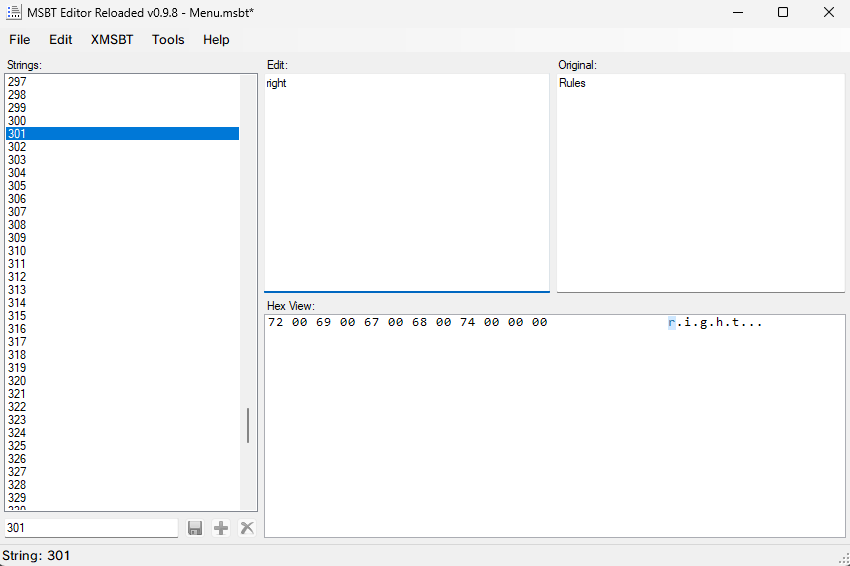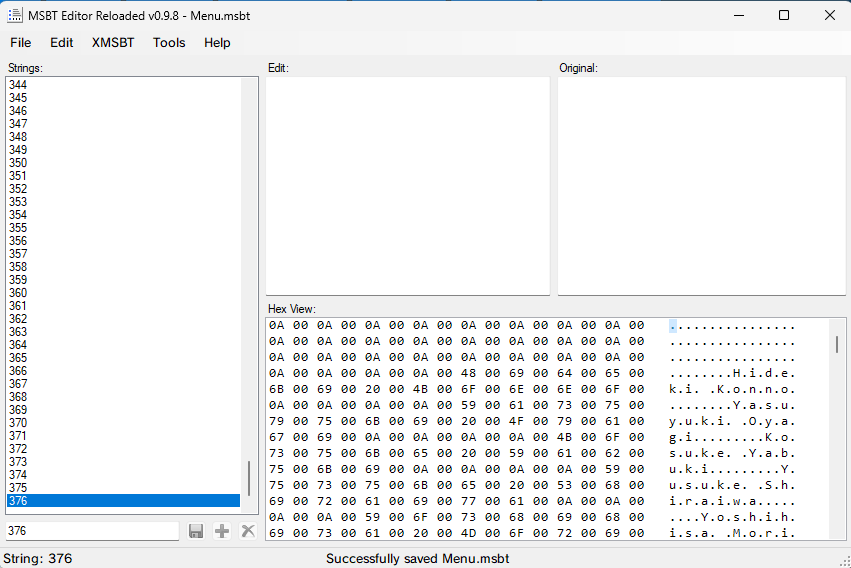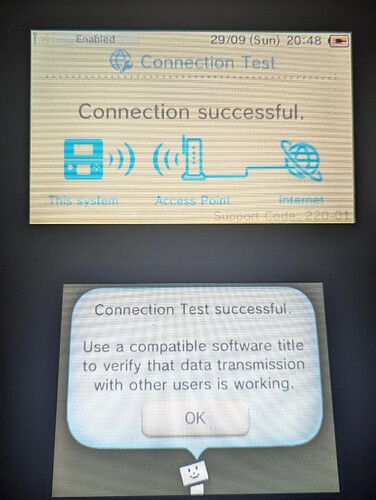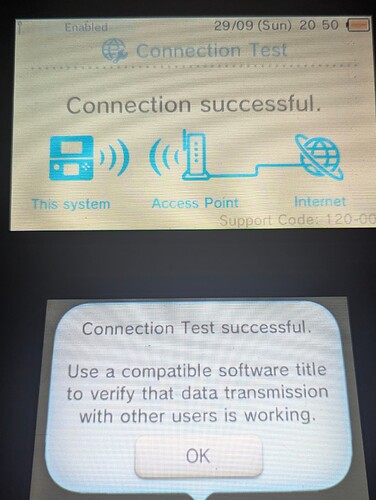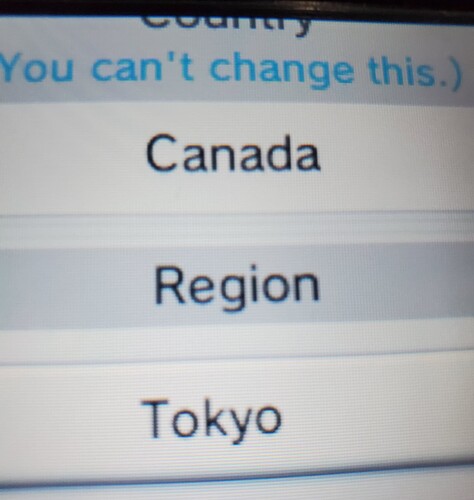This is the best I’ve done in F-ZERO 99 so far, usually I’m pretty bad but all except 1 top 10 result
Came out 8th overall
I wonder if 3ds miiverse is a special website shortcut just for the 3ds systems and runs on the web browser. Maybe not?
Wouldn’t be surprised honestly.
Things like the Wii’s settings app is literally a web page
I think I’ve wasted an hour trying to play MK7 and I just can’t get it working today
I reckon it’s my NAT Type or something
It can’t be my NAT type surely? I’m getting support code 220-01 which I assume is NAT type B?
I genuinely can’t find anything regarding the support codes, I’m surprised nobody’s compiled a list of them. I’d be willing to do so in a separate thread on the forum (as it might help for troubleshooting) if I could get some help from people.
Checked another connection and it gets 120-00, I assume that’s type A then? That’s a FTTP connection compared to 4G on my phone
Apparently 220 means CGNAT? I think this would really suit having a thread or something since this information isn’t easily available.
The connection that I thought got A got B on the Switch, phone hotspot got D but that might be due to messing with settings.
up next is Region.msbt and-
![]()
no way i’m doing it manually, i’m just gonna automate translating all of it
The two 2DS systems in the 3DS family have some design differences from the 3DS systems, but out of the two 2DSes, which one is the most unique from the other systems in the 3DS family?
- 2DS (Flat, non-foldable, but most stuff is in normal positions other than the buttons being closer to the top screen)
- New 2DS XL (Foldable and more like 3DS systems, but cameras moved, home button is more like nintendo switch but on the other side, and other design differences)
doing this for funnies, and i was inspired from bom: paint syringes
I have those same icons on my 3DS! Along with two demos that bring up that message
[moderator note, this post is a reply to Figuring out 022-5432 - #47 by darknerjester42; posts were split off as it wasn’t really relevant to the topic at that point]
Oh wow! I thought I was the only one with those.
I have these in a folder on my home menu named “Extra icons” and I always had them there as these icons are never touched. They just exist.
I also have the icons of the demo of Kirby’s Extra Epic Yarn (which I have on game card) and another pokemon game.
I have notifications about each of these games but I actually have two copies of the notifications because when I did a system transfer from New 3DS XL to New 2DS XL in 2021 it re-sent the notifications for some stuff
Have you played Kirby’s Extra Epic Yarn and the other Pokémon game that you mentioned? Also, I’m surprised that your 2DS XL has the exact same exterior as mine! Though your New Leaf home screen is VERY cool. Have you ever tried to play Pokémon Shuffle or Pokémon Rumble World? Yeah, me neither.
I have played Kirby’s Extra Epic Yarn. I recieved the demo icon before I got that game and the last time I played was a couple weeks ago, around the same time I started using pretendo on my 2DS XL. I haven’t played the other pokemon game, in fact, this may or may not be surprising, but I haven’t actually played any pokemon games before. Should I try them?
@darknerjester42 @MayorKittyCat split your posts off since it isn’t really relevant to 022-5432.
Also, I just looked at this post and I see it being likely that you don’t actually own those two games, but instead it’s a SpotPass advertisement? Since you don’t own them and they were just placed on your HOME Menu by SpotPass, I think you can’t redownload them.
yes, that’s exactly what i got. and now it looks like i’m just out of nowhere talking about spotpass icons on my 3ds rather than replying to someone who got them too.
at least it gave me a badge for linking to another topic! ![]()